DVDs are so analog. Sure, they’re digitally encoded versions of your favorite movies and TV shows, but they’re trapped on physical platters. If you want to watch something, you have to find the disc, slide it into a DVD player—or a computer with a DVD drive—and flip your TV to the proper input.
To play DVD more conveniently, avoid disc loss or damage, or save space of physical hard disk, you may need to backup DVD movie library to digital files, then you can store those DVD movies on WD My Cloud and share them anytime, from anywhere with friends online. Here shares 3 ways to backup DVD to WD My Cloud.

To turn a real-world DVD into a digital file that you can stream to the viewing platform of your choice, you have to rip it from the DVD disc first, since WD My Cloud can not meet the demands of put DVD discs online. As with ripping DVDs, you’ll copy the contents of a DVD to a WD My Cloud-friendly format.
In order for this to work, obviously, you must have access to a PC with a DVD drive. And then, you’ll need a DVD-ripping utility that can remove DVD protections and then rip DVDs to WD My Cloud supported MP4, AVI, MOV, FLV, WMV etc. video files.
To achieve this goal, an easy-to-use DVD Converter is the key. The recommended Pavtube Video Converter Ultimate ( Mac)is capable of ripping DVD to MP4, AVI, MKV for WD My Cloud streaming with no quality loss; it also enables you to copy DVD main movies for backup onto WD My Cloud in .vob format. What’s more, it supports copying the latest commercial DVD to hard drive keeping exactly the original file structure without anything changed. If you are running on Mac OS X, turn to. Now let’s learn how to do it.
Free Download or Purchase iFastime Video Converter Ultimate:


Other Download:
– Pavtube old official address: http://www.pavtube.cn/blu-ray-video-converter-ultimate/
First Way: How to rip and move DVDs to WD My Cloud
STEP 1. Add DVD files
Launch the DVD ripping program for WD My Cloud. Then click “Load file(s)” to import the DVD files you want to convert. To select the subtitles you like, simply click Subtitle and select the one you prefer. Ripping selected DVD chapters is supported too.

STEP 2. Choose an output format
Click Format bar and choose your desired format.
If you want to store hundreds of DVD’s on WD My Cloud, then rip the DVD to .avi, .mp4, .mkv, etc compressed format. And click Settings bar, you can adjust the level of compression to suit the quality you want.

STEP 3. Start copying DVD to WD My Cloud
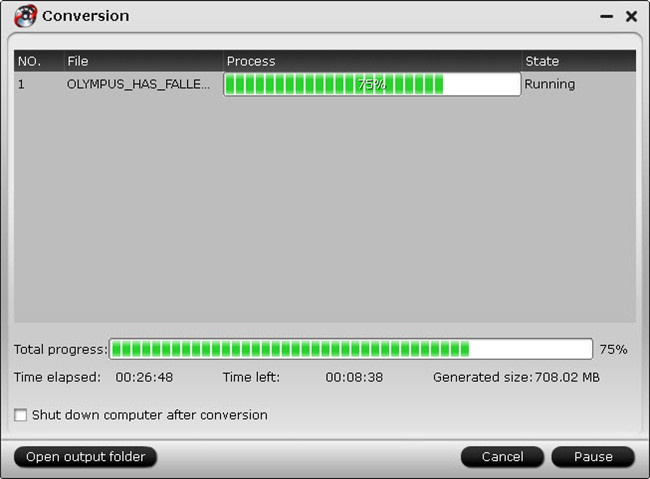
Press the “Start conversion” button to start ripping DVD movies for WD My Cloud streaming. When the conversion finishes, click Open button to find the output files. Make sure the wireless network connection is accessible among the WD My Cloud and HD TV or other media players. Then just enjoy the high quality DVD movies at ease.
Second Way: Copy the whole content of a DVD to WD My Cloud
Step 1. Insert the purchased DVD in your computer DVD-ROM, click “Load File(s)” button to import your DVD movies. The software will quickly analyze the DVD and list all the DVD title. The DVD ripper will auto check and select the main movie title of DVD for you.
Step 2. Click quick button “Copy the entire disc” to starts copying the DVD disc to hard drive maintaining the original structure.
As soon as the copying task finished, you can click “Open” button to get the output videos for storing onto WD My Cloud. The backed up DVD movie is usually saved as a directory file structure within which there are VIDEO_TS and AUDIO_TS folder. The VIDEO_TS folder contains main movies (.vob) and lots of system files (.ifo and .bup).
Third way: Directly Copy only DVD main movie to WD My Cloud
After loading DVD movies, click “Format” bar, choose “Copy” > “Directly Copy” from the Format menu to copy the . vob files only which contains the main movie on DVD.
Then, do remember clicking “Start conversion” button to do Movie-only copy. When the copying work is done, you are able to click “Open” button to get the output .vob files without any other extra contents. You can then transfer converted files to WD My Cloud retaining DVD quality which will save a lot of spare space for you.
Besides DVD, ripping Blu-ray and backup movies to cloud storage or media servers are supported.
Have more questions about Dropbox vs Google Drive, please feel free to contact us>> or leave a message at Facebook
More Topics:
- How to Put DVD to Amazon Cloud Drive?
- Upload DVD to Google Drive/Dropbox/iCloud
- How to Backup DVD to My Cloud Mirror for sharing


Leave a Reply
You must be logged in to post a comment.