iTunes is the best way to organize and enjoy the movies you already have on iPhone, iPad and Apple TV. If you have many Blu-ray discs, you can consider ripping Blu-ray to MP4/MOV/M4V for inputting to iTunes. By ripping Blu-ray to iTunes, you can stream Blu-ray movies on iPhone 7, iPad Pro, and on TV via Apple TV 4/5 without needing Blu-ray Player and the region codes of Blu-ray Player and Blu-ray discs. So let’s how to put Blu-ray movie library to iTunes below.
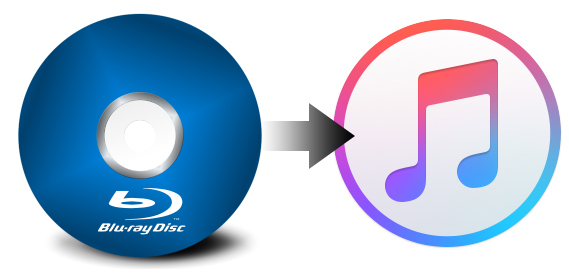
To copy Blu-ray to iTunes with suitable format, you need a Blu-ray to iTunes converter. Pavtube ByteCopy is an ideal app for you to rip Blu-ray to iTunes(iTunes 11/12), iPad, iPod/iPod Touch, Apple TV, iPhone and more. Besides, it also can help you to convert Blu-ray, DVD to almost any other common video format such as VOB, FLV, WMV, AVI, MKV or backup the BD, DVD keeping the whole movie structure as you need. If you are running on Mac, please turn to Pavtube ByteCopy for Mac.
Pavtube ByteCopy can backup Blu-ray to iTunes:
– Rip Blu-ray to SD/HD MOV, MP4, M4V to iTunes.
– Rip Blu-ray to iTunes in MP4/MOV with multiple subtitle and audio tracks.
– Extract MP3 from Blu-ray to iTunes.
Other Download:
– Pavtube old official address: http://www.pavtube.cn/bytecopy/
– Cnet Download: http://download.cnet.com/Pavtube-ByteCopy/3000-7970_4-76158512.html
How to Rip Blu-ray to iTunes?
Step 1. Load Blu-ray movie
Insert your purchased Blu-ray disc into the disc drive, and run Mac Blu-ray ripper on your computer. Click “File” > “Load from disc” to realize Blu-ray movie loading work. Batch conversion supported allows you import more than one Blu-ray movies to convert to MOV.

Step 2: Choose MOV format
Navigate to “Format’ > “Common Video” > “MOV – QuickTime(*.mov)”. To play Blu-ray via iTunes, you also can choose multitrack MOV and multitrack MP4 from multi-track video profile.
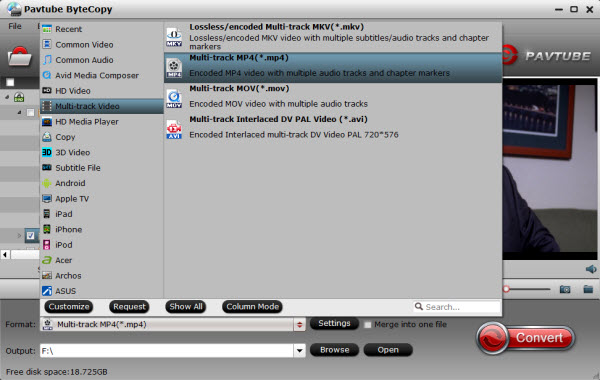
Tip: There are an array of tweaking options can be manually handled by clicking the Settings icon next to Format. You can make changes at this point such as video codec, aspect ratio or video size.
Step 3: Start Blu-ray to MOV conversion
Now we are ready for the ripping. Click the “Convert” button at the bottom-right of the screen to begin the Blu-ray to MOV for iTunes ripping process. A progress bar will display how far along you are in the process, and when the conversion is complete you will see the succeeded status displayed.
Import and play the converted Blu-ray videos with iTunes
Once you ascertain that the conversion is successfully completed, you can import the file anywhere you wish to even in the media player as long as the file is iTunes friendly. First, locate the output file where you have saved the videos. Then open the iTunes app so that you can import the output videos to it. This can be done by dragging and dropping the media file. The process is simple all you need is:
Step 1. Click “File” menu on the left side of iTunes toolbar
Step 2. Choose the “Add File to Library” option
Step 3. Open the output folder that contains the videos
Step 4. Select the file and click “Open”.
After opening the file the will go to your iTunes and you can verify if the transfer has been successful by going to the iTunes library and typing the name of the file. If it is successfully transferred, A thumbnail of the video file will appear in your screen. If the transfer is successful you can further transfer the file to your iPod Touch, iPad Air 3, iPad Mini 4, iPhone 7, iPhone 7 Plus, Apple TV 5, Apple TV 4 and other portable devices and you can easily enjoy them everywhere you wish to.
Related Software:
Pavtube Video Converter Ultimate for Windows/Mac can convert MKV to MOV for iTunes, convert AVI to iTunes, compress 4K to iTunes, covert FLV to iTunes, convert H.265 to iTunes, convert FLAC to iTunes, convert MWV to iTunes, etc. And if you get Blu-ray to iTunes and any Video to iTunes converter from Pavtube together, you can get a discount:
ByteCopy($42) + Video Converter Ultimate($65) = Only $79.9, Save $27.1
Related Articles:



 Pavtube Promote Products in 2016 Halloween
Pavtube Promote Products in 2016 Halloween


 Pavtube 2016 Halloween Promotion Software Bundles
Pavtube 2016 Halloween Promotion Software Bundles







 Compare Pavtube Halloween Special Offers
Compare Pavtube Halloween Special Offers
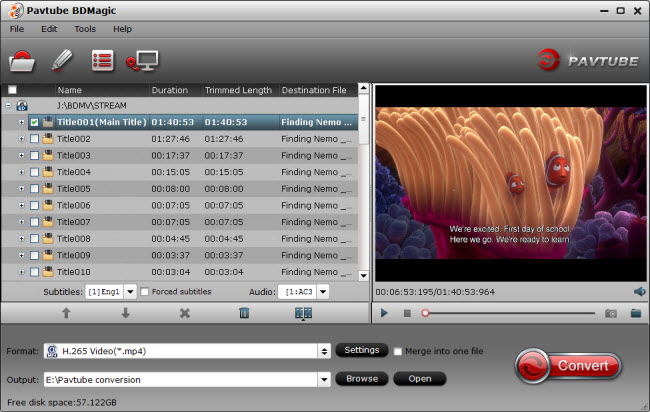
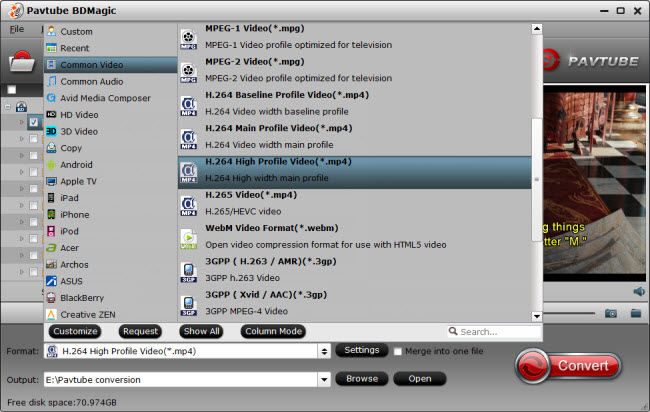

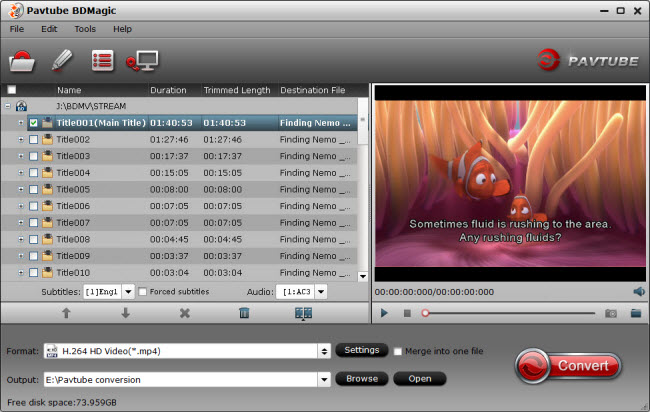

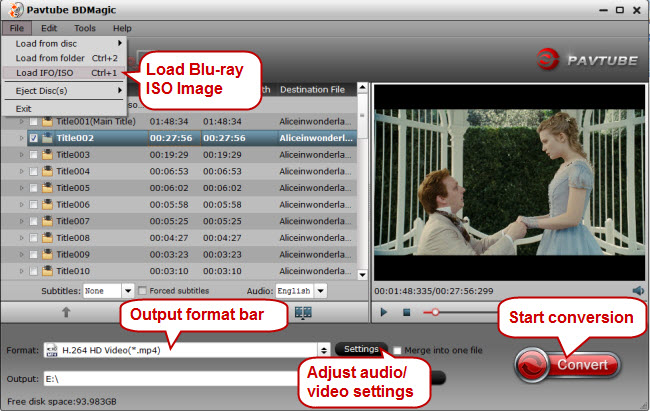
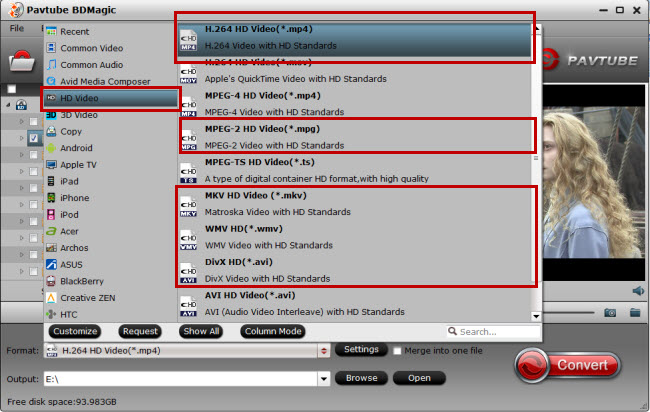



Comments