Mac iFastime Video Converter Ultimate
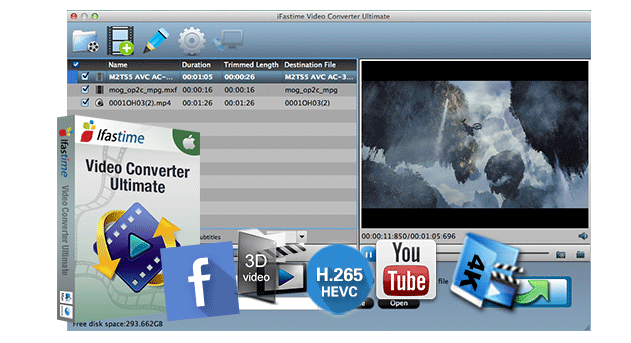
* Transcode XAVC MXF, Tivo, AVCHD, H.265
* Output Prores/DNxHD/AIC/DVCPRO for NLE
* Make 3D movies from 2D/3D resources on Mac
* Get various devices and programs optimized file formats
* Support Mac OS X El Capitan/Yosemite/Mavericks/Mountain Lion
 (Price: $45.95)
(Price: $45.95)
Overview
iFastime Video Converter Ultimate for Mac is the best all in one comprehensive toolkit to assist you easily handle all SD, HD, 2K and 4K video file formats, decode and encode H.265 video, 4K videos, transcode Sony XAVC videos, create 3D movies from 2D resources on Mac OS X El Capitan.(How to use iFastime Video Converter Ultimate for Mac)
Key Features
Input Any Format Files
1. Input for more than 200+ format videos
Converting a variety of media formats including AVI, WMV, MP4, MOV, FLV, MPEG, 3GP, VOB, Xvid to your desired format files.
2. Convert HD videos and Sony XAVC video
Perfectly convert HD Video like Tivo, MXF, MTS, etc to SD video, transcode Sony XAVC video to edit with Final Cut Pro or Avid Media Composer.
3. Decode and Encode H.265 Videos
Decode H.265 videos to play with QuickTime, edit with Final Cut Pro X, Avid Media Composer, encode videos to H.265 to for online streaming.
Perfect Compatibility with All Portable Devices
Output video to optimized formats to play on iOS devices like iPhone, iPad, iPod, Android devices, Windows devices, game consoles. Other devices also supported well by the program.
Create 3D Movies for Virtual Reality Experience
Make 3D movies from both 2D or 3D resources to watch on 3D media players, TV, game consoles or mobile phone with side by Side by Side, Red/Blue and Top/Bottom 3D effects.
Provide Distinctive Video Editing Functions
Trim video to select your favorite parts to be converted, crop video file size to remove the black bars, split large video into small file size bu file count, file size or time length, join/merge separate video into one, personalize video with stylish text/image/video watermark, apply special effect like Simple Gauss Blur, Flip Color, Invert, Aged Film or change video brightness, contrast, saturation; edit audio by removing or replacing original audio in video or set audio face out/in effects; insert *.srt/*.ass or *.ssa hard subtitle files to the videos.
Set output video and audio parameters
For better output quality, just customize the output video codec, size, bit rate, sample rate, audio codec, bit rate, sample rate and channels according to your own needs. You can choose your desired output video and audio codec, change output file resolution to make it more suitable with the device that you are going to play with, lower the video frame rate to make the video play smoothly, the channel option enables you to select Mono, Stereo or 5.1 Channels when the output file is MPEG, VOB, TS or MKV and when the input file has Dolby Digital 5.1 channel.
6x faster conversion speed
With the NVIDIA CUDA technology and AMD Accelerated Parallel Processing(APP), iFastime Video Converter Ultimate Mac allows you to convert videos, movies and music at a speed that’s 6 times faster than other traditional video conversion programs. You no longer have to wait an eternity for just converting a single clip, all your precious time and energy will be saved for more important and fantastic things in your life and work
Read More:
- Play H.265, Tivo, AVI, WMV, VOB on iPhone 6S (Plus)
- Solution to rip Blu-ray to Gear VR compatible 3D SBS video
- Import downloaded 3D movies to VR One
- Save 2D MP4 into 3D SBS for watching on 3D Players
- MP4 and AE -Get MP4 files into After Effects CS5/CS6/CC
- View MP4 files in VLC Player on Mac successfully
- Stream MP4 to Apple TV for Playback MP4 on Apple TV
- Why can’t I use MP4 files in Premiere Pro?
- Perfectly load MP4 files in Resolve 9/10/11/12
- How to Make MP4 files Work in Avid MC on Mac
- How do I edit a mp4 file in iMovie (iMovie 11)?
- Import MP4 Files to FCP X/7/6 for using
- Rewrap and Open MP4 in QuickTime on El Capitan
- Two ways for playback different MP4 videos on El Capitan[/list]


September 29, 2015 at 12:52 pm
Helpful information. Fortunate me I discovered your web site by accident, and I’m shocked why this accident didn’t happened earlier!
I bookmarked it.